
All wirelessly with your tablet, phone or computer!
In a commercial setting, when you have a client or art director looking over your shoulder, you want a tool that can consistently provide a strong and reliable wireless connection that can keep up with a fast-paced environment while also providing a variety of features that make your shoots more efficient. You’ll find all of that, and more, in the CamRanger.
When you’re on the clock for a client and there’s a tight deadline on the horizon, your toolkit should make things simpler and more efficient for every part of your workflow. As you evaluate your needs for a shoot, the list of tools can pile up, and with them comes more wires, more accessories to manage, and more complexities to manage.
With the CamRanger, you’ll speed up every part of your photo shoots:
– Use live-view on a phone, tablet, or computer to adjust placement of the product and tweak lighting without running back and forth to your camera
– Adjust exposure and other settings and see the result in real time
– Fine-tune focus without having to touch anything
– Share images to multiple devices so that you can receive immediate feedback from a client
The CamRanger touches every part of your shoot and makes it more efficient.
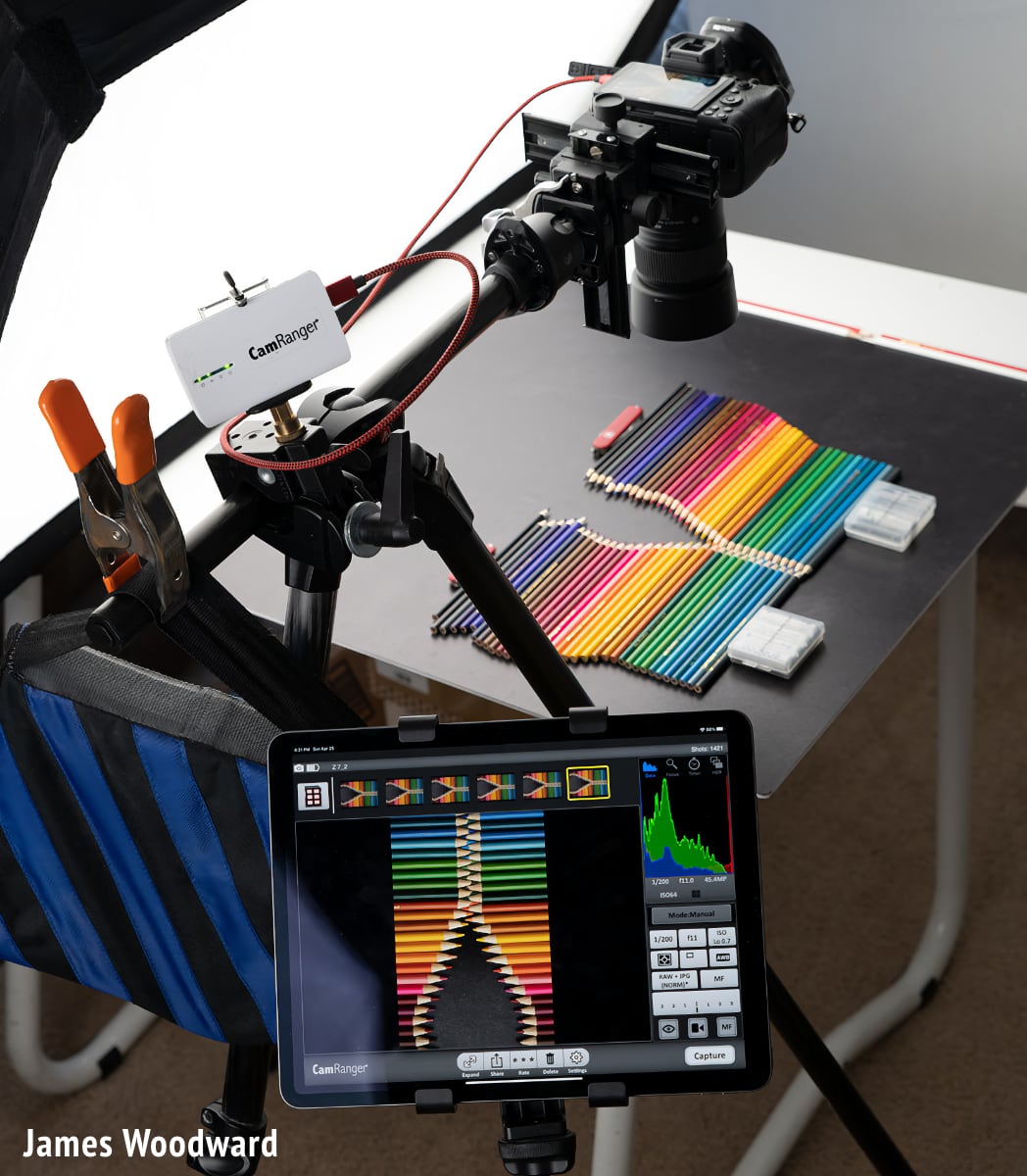

In the world of commercial photography, you’re expected to be an expert on a variety of subjects and techniques. One day, you could be shooting imagery for a luxury vehicle, and the next you could be capturing photos of small jewelry for a local shop. Each shoot requires unique, and often complicated, photo techniques.
The CamRanger allows you to confidently step onto the set and execute advanced photography techniques with ease. Using the CamRanger app, you can input a few pieces of information, and then let the CamRanger do the rest. Perform automatic focus stacked sequences, automatic HDR bracketed exposures, and much more, all within the CamRanger app.
When you’re taking photos of desserts for a restaurant menu one day, and imagery of a commercial office space the next, you’ll often find your camera is placed at awkward angles and in hard-to-reach locations. You need a tool that allows you to utilize those hard-to-reach spots while ensuring you maintain complete control of your camera and its settings.
Having your camera connected to the CamRanger will allow you to monitor composition using live-view, adjust your camera settings, capture images, and so much more. And with a range of up to 500 feet, you can make all of the adjustments you need to without having to run back and forth from your camera to the product.

“The speed of transfer is blazing, and the new features make a no brainer to update. I use the CamRanger 2 mostly for studio work, client-based, and my gallery fine art photography. Getting the instant feedback on my iPad cuts hours off the time of a shoot. “ – Allan
“I use the CamRanger all the time. It actually improves the quality of my work by letting me see what I am doing and correct or improve things before I move on. I need to know that everything is sharp and well lit before I quit shooting and the cam ranger is so convenient compared to a laptop that it gets used a bunch more.” – Daniel
“The CamRanger revolutionized my workflow on site. I can be away from the camera, adjust lights, meter, work the exposure triangle and do so quickly and efficiently. It’s comprehensive, fast, and laid out intuitively.” – Timothy
The features offered through the CamRanger are available for a wide range of cameras through CamRanger products. The CamRanger 2 is compatible with Canon, Nikon, Sony, and Fujifilm cameras, while the CamRanger mini is compatible with Canon and Nikon cameras. Be sure to check our list of supported cameras to ensure your specific camera model is included!
When it comes to controlling your camera, the CamRanger 2 software is available on Android, iPad/iPhone, MacOS, and Windows platforms. Install the app on your phone, tablet, or desktop and gain control of your camera to fine tune focus from up to 500 feet away from your CamRanger 2! The CamRanger Mini app is only available on Android and iOS platforms.
The features available on each platform vary, so be sure to review our feature comparison list to see what platform will work best for you.
 |
 |
 |
 |
|
 |
||||
 |
We’ve put together a Knowledge Base that will walk you through the process of setting up your camera and the CamRanger app so that you can feel prepared when you step on to the scene for a shoot.
For more tips, techniques, and tutorials, be sure to check out our YouTube channel! Here are a few videos to help get you started:
In the world of commercial photography, time is money, the pressure is on, and deadlines are always on the horizon. You need a tool that can keep up with you and help make your shoots more efficient. The CamRanger is the must-have tool for commercial photography.