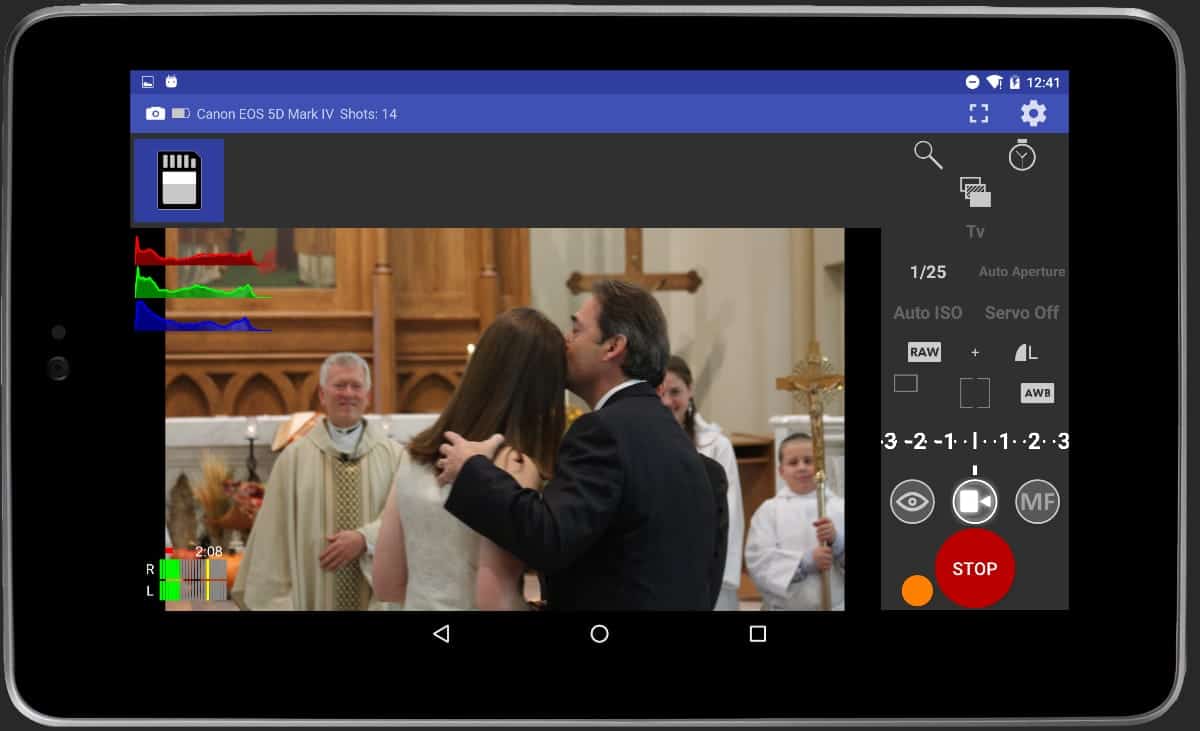
Wirelessly control your camera to record videos with a tablet, phone or computer!
The need to control and monitor multiple cameras is just one complicated scenario videographers often find themselves in. If you’re covering a wedding, for example, you may have a camera located in a balcony, or at the back of a room, while you’re moving around getting handheld footage.
With the CamRanger, you no longer need to run back and forth to your camera to check composition, adjust camera settings, or start/stop recording. You can do all of that and more right from your phone, tablet, or computer with a wireless range of up to 500 feet!


At a video shoot, you’ll likely have a crew or client needing to monitor and review footage as it’s being captured. Solutions for this often get rather complicated and can run up the cost of your shoot quickly.
But with the CamRanger’s quick and easy setup, you can share a live-view of your recording to multiple devices while still maintaining control of your camera on your device. You’ll find your shoots are far more efficient when your crew, or client, or director, can review footage as it’s being shot and provide immediate feedback for you.
The CamRanger is also perfect for when you need to be a “one man show” and do everything, such as recording or streaming church services, sporting events, and more.
If you’re looking to gain motion control over videography, look no further than the PT Hub & MP-360!
Combining the advanced control of the CamRanger with the range of motion of a motorized tripod head gives you the control you need to ensure your composition is perfect and follow the action as it moves. And all without needing to take your camera down to adjust placement.
And best of all, you can control everything (exposure settings, focus adjustments, pan/tilt, and more) within the CamRanger app on your phone, tablet, or computer.

“I used the CamRanger 2 for a job and had it running live at an event for 8 hours on a Canon EOS R. It was solid and the transferring of videos wirelessly was more stable than any other method we’ve tried.” – Kevin
“CamRanger 2 works to perfection. Awesome tool for photography and videography. It allows me to tether wirelessly and use my iPad as an external monitor. CamRanger 2 connects easily to camera and phone/iPad, provides great features using the app, and stays connected. All around great experience with this tool.” – Aaron
“I was struggling to get a good filming process flow while trying to record from my camera – the native app for my camera did not support video. The CamRanger was an absolute need! It created ease in content production. I can start and stop video recording from my iPad and take pictures from a tap on my tablet. “ – YaYa
The features offered through the CamRanger are available for a wide range of cameras through CamRanger products. The CamRanger 2 is compatible with Canon, Nikon, Sony, and Fujifilm cameras, while the CamRanger mini is compatible with Canon and Nikon cameras. Be sure to check our list of supported cameras to ensure your specific camera model is included!
When it comes to controlling your camera, the CamRanger 2 software is available on Android, iPad/iPhone, MacOS, and Windows platforms. Install the app on your phone, tablet, or desktop and gain control of your camera to fine tune focus from up to 500 feet away from your CamRanger 2! The CamRanger Mini app is only available on Android and iOS platforms.
The features available on each platform vary, so be sure to review our feature comparison list to see what platform will work best for you.
 |
 |
 |
 |
|
 |
||||
 |
We’ve put together a Knowledge Base that will walk you through the process of setting up your camera and the CamRanger app so that you can feel prepared when you step on to the scene for a shoot.
For more tips, techniques, and tutorials, be sure to check out our YouTube channel! Here are a few videos to help get you started:
The CamRanger will help make your video shoots more efficient and ensure a higher quality product by giving you the ability to monitor and make adjustments while your camera is recording. That’s why the CamRanger is the must-have tool for both photographers and videographers.