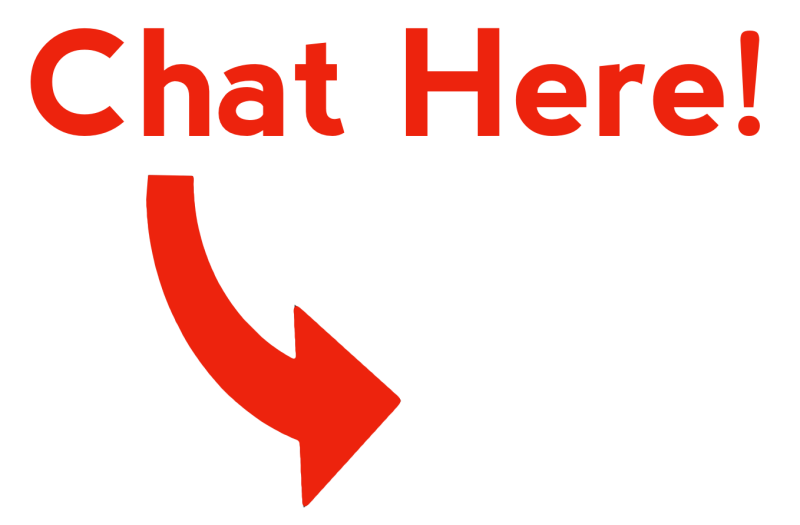The CamRanger 2 applications are available on Android, iOS, macOS, and Windows devices. This page focuses on comparisons of the platforms available for the CamRanger 2. To compare platforms for the CamRanger mini, see the CamRanger mini platform comparison page.
The main features are available across every platform. In general, mobile devices (Android/iOS) have more options and features. They have built in options to automatically upload to DropBox, FTP, or DNP printer. On the other hand, macOS and Windows have a normal file system which allows more flexibility for interactive with other applications that can be used to achieve the mobile advantages listed above. The file system also allows automatic imports into Capture One or Lightroom.
Features are continuously added to different platforms. If you want to see a particular feature ported to another platform, please contact us.
Please see the chart below to learn some of the differences between the CamRanger 2 app on iOS, Android, macOS, or Windows.
Feature Comparisons for the CamRanger 2 Software
| Android | iOS | macOS | Windows | |
| Wireless Tethering (500 ft/150m) | ||||
| Live View | ||||
| View and Adjust Camera Settings | ||||
| Macro & Focus Stacking | ||||
| HDR Bracketing | ||||
| Save to Device Photo Library | ||||
| Download Videos* | ||||
| Receive from CamRanger Share | ||||
| Send Using CamRanger Share | ||||
| Rename Images when Saving | ||||
| Auto Reconnect Option | ||||
| Watermarks | ||||
| Gridlines | ||||
| Image Overlays | ||||
| Image Rating System | ||||
| Built-in Image Comparison | ||||
| Save HDR Sequences | ||||
| Bulb Ramping | ||||
| Stream Video within App* | ||||
| Pan-Tilt Movement** | ||||
| Automated Panoramas** |
** These categories require the use of PT Hub and the MP-360 Tripod Head to work.
Speed – Speed is similar for all platforms. iOS is typically faster when rendering large images. Speed also varies based on the specifications of the user’s computer, phone, or tablet.
Image Editing – iOS is the only platform with basic image editing within the app. However, image editing can be easily done on Mac or Windows.
Overlay Options – iOS has the most overlay options. iOS is the only one to include all of the following: focus peaking, highlights and shadows, and aspect ratio lines.