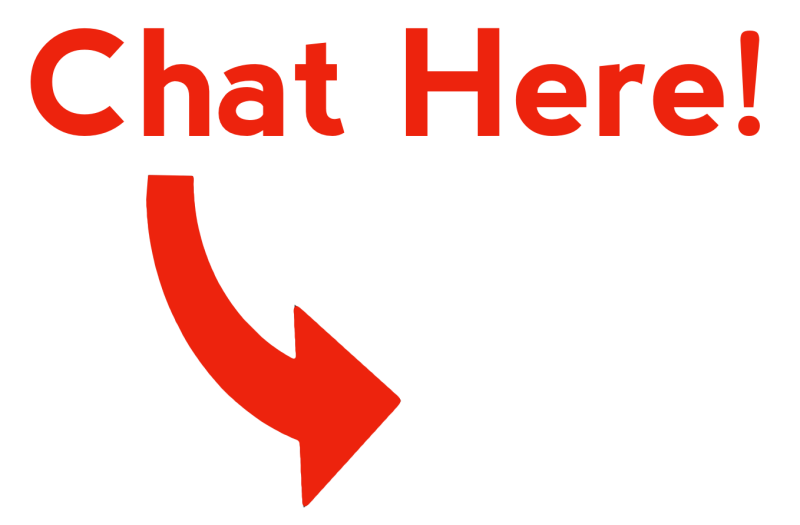Other remotes or triggers can be connected to the camera when using the CamRanger mini or CamRanger 2. External triggers that connect to the shutter release port, use IR (infrared), and do not connect via USB connector or with the camera’s WiFi, can be used.
Using an additional remote can be useful when using motion detection triggers, lightning triggers, or other similar triggers. The CamRanger can also be used with RF triggers, such as from Pocket Wizard, that may be slightly faster or control multiple cameras at the same time (though with the CamRanger Launcher you can control more than one camera at once). Using an additional remote still allows the user to get the benefits of being able to view the images, change camera settings, adjust focus, and all the other CamRanger capabilities.
There are a few camera specific limitations to using an additional remote:
- Nikon – The app needs to be set to Camera mode and live view should be turned off
- Fujifilm – The app needs to be set to Camera mode
- Canon – Works if live view is off or the user turns live view on in the CamRanger app and then turns on live view on the camera