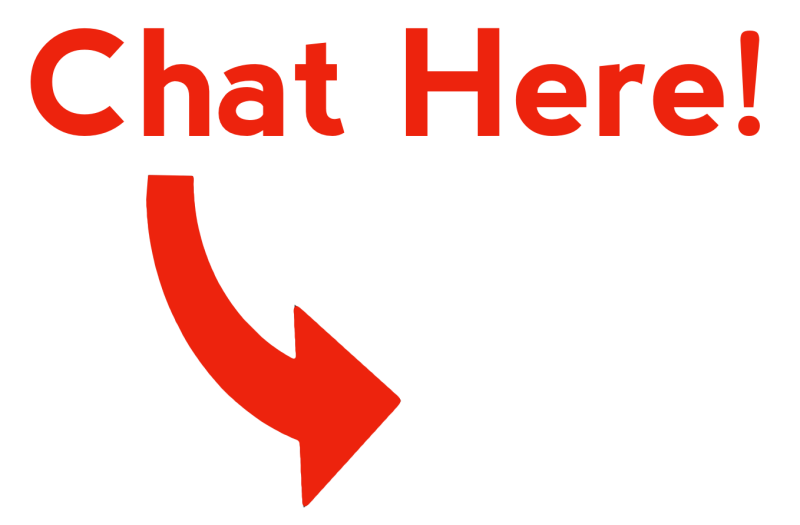Using the CamRanger 2 With Your Fujifilm GFX 100 II or GFX 100S II
The Fujifilm GFX 100 II is compatible with the CamRanger 2, enabling a host of wireless features and workflows for your camera. Use the CamRanger 2 to wirelessly tether and control your camera, capture and review images, use live view, adjust focus, and so much more!
- The CamRanger 2 uses its own WiFi.
- The CamRanger 2 has free applications for iOS, Android, macOS, and Windows.
- The Fujifilm GFX 100 II and GFX 100S II both use a USB C cable and requires that you have an SD card in the CamRanger 2.
- The Fujifilm GFX 100 II and GFX 100S II are NOT supported by the original CamRanger or CamRanger mini.

Professional, Wireless Control For Your Fujifilm Camera
With the CamRanger 2, you can have advanced control of your Fuji GFX 100 II from up to 500 feet away. You’ll be able to adjust exposure settings like aperture, shutter speed, and ISO, fine-tune focus, tweak white balance, and more, all from your phone, tablet, or computer.
Fujifilm GFX 100 II & GFX 100S II Supported Features
- Modify Camera Properties
- Capture Images
- View Images
- Live View
- Toggle Auto Focus
- Live View Touch Focus
- Live View Zoom
- Focus Stacking
- Intervalometer
- HDR / Advanced Bracketing
- Bulb Mode
- Save Images
Unsupported Features
- Delete Images from Camera
- Capture in All Drive Modes (single shot only from CamRanger, all from camera)
- Set Auto Exposure Mode
- Record Movie
Be sure to check out our YouTube channel to see how you can best utilize your CamRanger products with the Fujifilm GFX 100 II!
Our Customer Reviews Speak For Themselves
“The Fujifilm app doesn’t support HDR, CamRanger does. Setup was extremely easy, had it up and running in a matter of minutes.” – Lucas
“I’ve waited 20 years for such a device and hard to believe how I survived without it.” – Arun
“Disappointed by the in-house solutions proposed by Fuji and Canon, I finally found the device that suits me perfectly. .” – Olivier