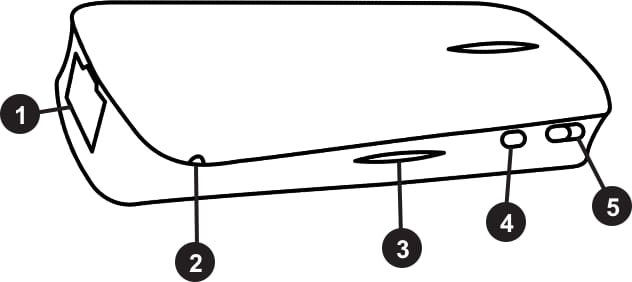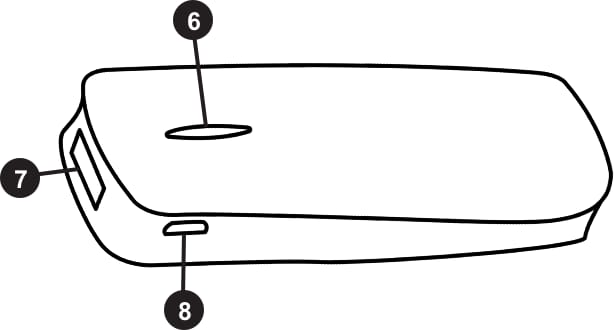- Ethernet Port
- Reset Button – Press and hold to reset device to factory settings.
- Battery LEDs – 4 LEDs that show approximate battery life when Battery Button (4) is pressed.
- Battery Button – Press to show approximate battery life on Battery Indicator LEDs (3).
- Power Switch – Push all the way to the right to turn on and all the way to the left to turn off.
- Power/WiFi LEDs – Red LED shows power is on. Blue LED shows WiFi is on. The blue LED will blink during data transmission.
- USB Port – Connect the camera here.
- Charging Port – Charge with a USB micro cable.
Table of Contents