The HDR Reset setting controls what happens to the camera’s exposure after the CamRanger completes an HDR bracketing sequence. This setting is accessed in the CamRanger 2 app settings in the Controls & Workflows section.
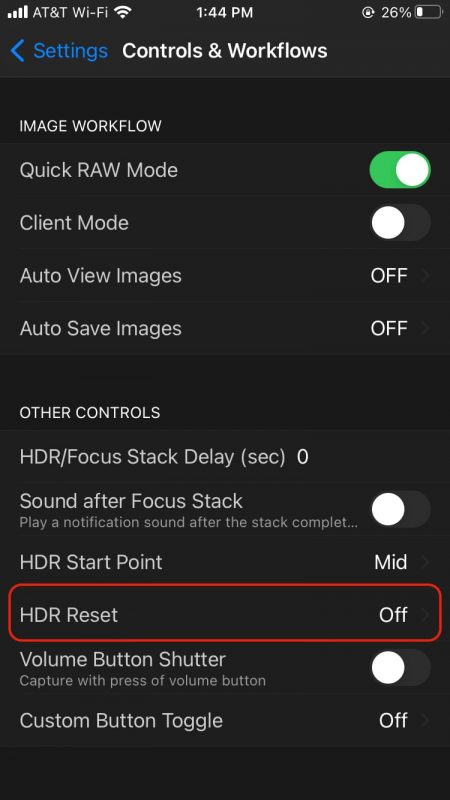
There are three possible values:
- Off – The exposure is not changed after an HDR sequence
- Previous – Sets the exposure to the value from before the HDR sequence started
- Start – Sets the exposure to the start value specified in the HDR time
Table of Contents

