Image rating is available with the CamRanger 2 with iOS and Android devices only. Image rating allows the user to mark images with a specific rating while in the app. The image ratings are always stored locally in the CamRanger app. The ratings may also be saved elsewhere depending on the camera. Differences between cameras are described at the bottom of the page.

The rating display shown to the left can be accessed by selecting the rating button on the bottom left on iOS devices, or the top right on Android devices.
Both thumbnails and the image show the image ratings. The bottom left image in the picture to the right shows the image’s rating of five stars.

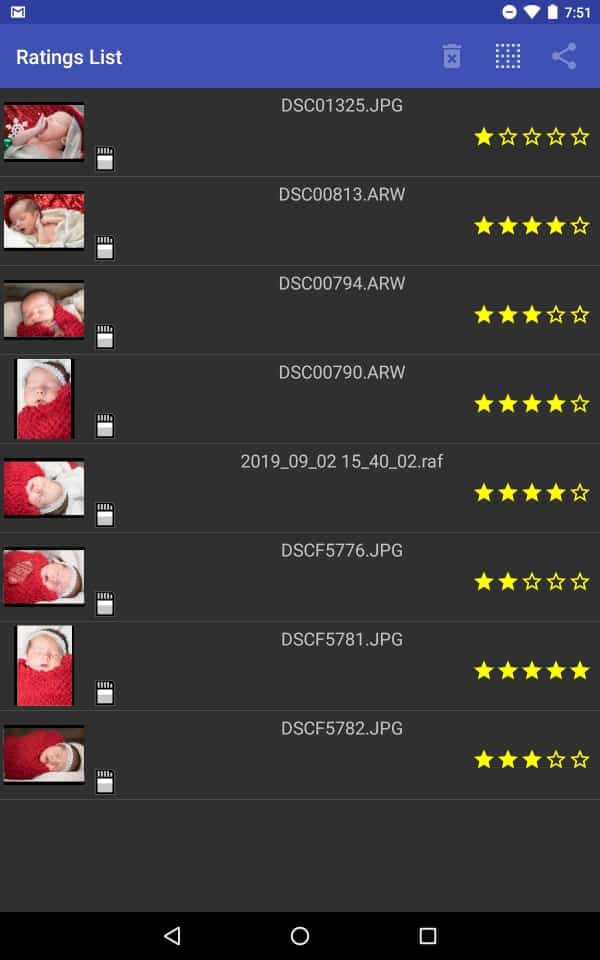
All rated images can be viewed from within the app settings under Image Ratings. The list of rated images can be exported from the app and emailed to another location. The Ratings List can also be viewed when the CamRanger device is not connected by selecting the “Image Ratings” button on the Connection screen.
An alternative way to make selects is also available for Nikon and Canon camera. This is accomplished by inserting an SD card in CamRanger and then saving selects to CamRanger SD card from the image share menu. The CamRanger SD card will only have the selected images from the shoot downloaded on the card.
Camera Differences:
Canon – As well as being stored in the CamRanger app, ratings made in the app are made on the images on the camera’s memory card. So these ratings will then appear in Lightroom, Capture One, etc.
Nikon – Images in the camera cannot be modified, so ratings are only stored in the app.
Sony – Ratings made in the app are made on images on the CamRanger SD Card, but not on the camera memory card.
Fujifilm – Ratings made in the app are made on images on the CamRanger SD Card, but not on the camera memory card.

