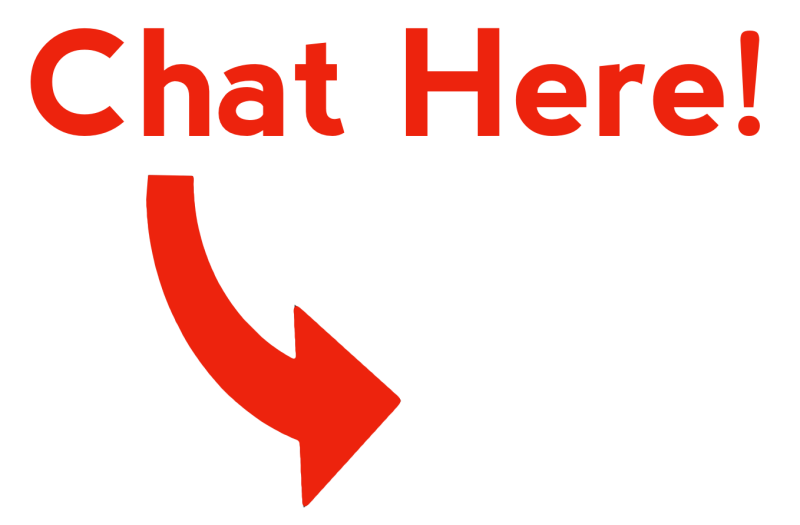For Nikon and Fujifilm cameras the user can choose PC or Camera mode from within the CamRanger app settings.

The modes behave differently depending on the camera manufacturer. It may help to generally think of PC mode as computer/app control, and Camera mode as controlling from the camera.
Nikon
When a Nikon camera is set to PC mode, the camera is physically locked, but the software can control more camera settings. In Camera mode, shooting from the camera is possible, but changing certain settings within the app is not. This depends on the camera but typically auto exposure mode, metering mode, and focus modes can only be changed while in PC mode. When live view is turned on, the camera will temporarily be put into PC mode.
Fujifilm
When a Fuji camera is set to PC mode, the camera can be controlled with the software, but is physical locked out from being operated manually. When set to Camera mode, the camera can be controlled like normal, but the app cannot control the camera, the app will only receive images.