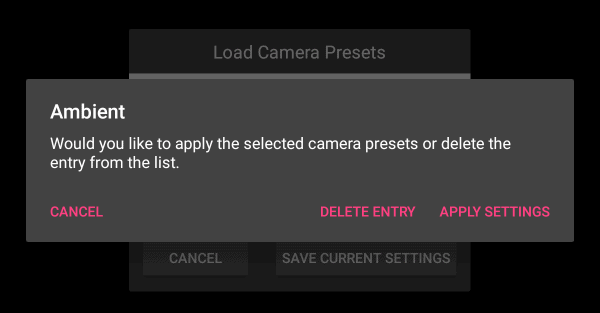Both the CamRanger 2 apps for iOS and Android have the ability to set camera presets. Camera presets allow the user to save and quickly apply a set of camera settings. This can be useful when switching between different setups or environments. For example, if photographing is in a real estate setting, the photographer can save settings for different lighting conditions and quickly switch back and forth. The camera presets are specific to each camera model, but include basic exposure settings such as shutter speed, aperture, and ISO.
To access presets, click on the icon circled in red below.
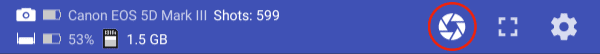
This will open up a window with a list of presets. From here, new presets can be added or existing presets can be applied.
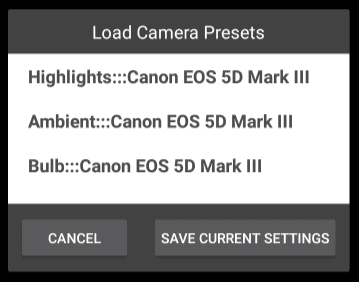
Deleting a preset or applying a preset becomes available once a preset has been selected.