
All wirelessly with your tablet, phone or computer!
In the world of sports and action photography, so much of what you do is often boiled down to hoping you can capture a few great photos out of the many you take. With the CamRanger, you can stop crossing your fingers and gain advanced control over the setup, composition, exposure, focus, capture, and review of your images.
When looking for unique and compelling photos in sports, it often requires your camera to be in a hard to reach location, such as mounted above a basketball hoop or high above a race track. With your camera out of reach, it can be difficult and frustrating to adjust settings for exposure or focus.
Having the CamRanger connected to your camera will give you advanced control from up to 500 feet away. You can adjust exposure settings like shutter speed, aperture, and ISO, fine-tune focus, tweak white balance, and more, all from your phone, tablet, or computer. And best of all, your other hot shoe accessories like flashes or Pocket Wizards will still work with the CamRanger connected to your camera.

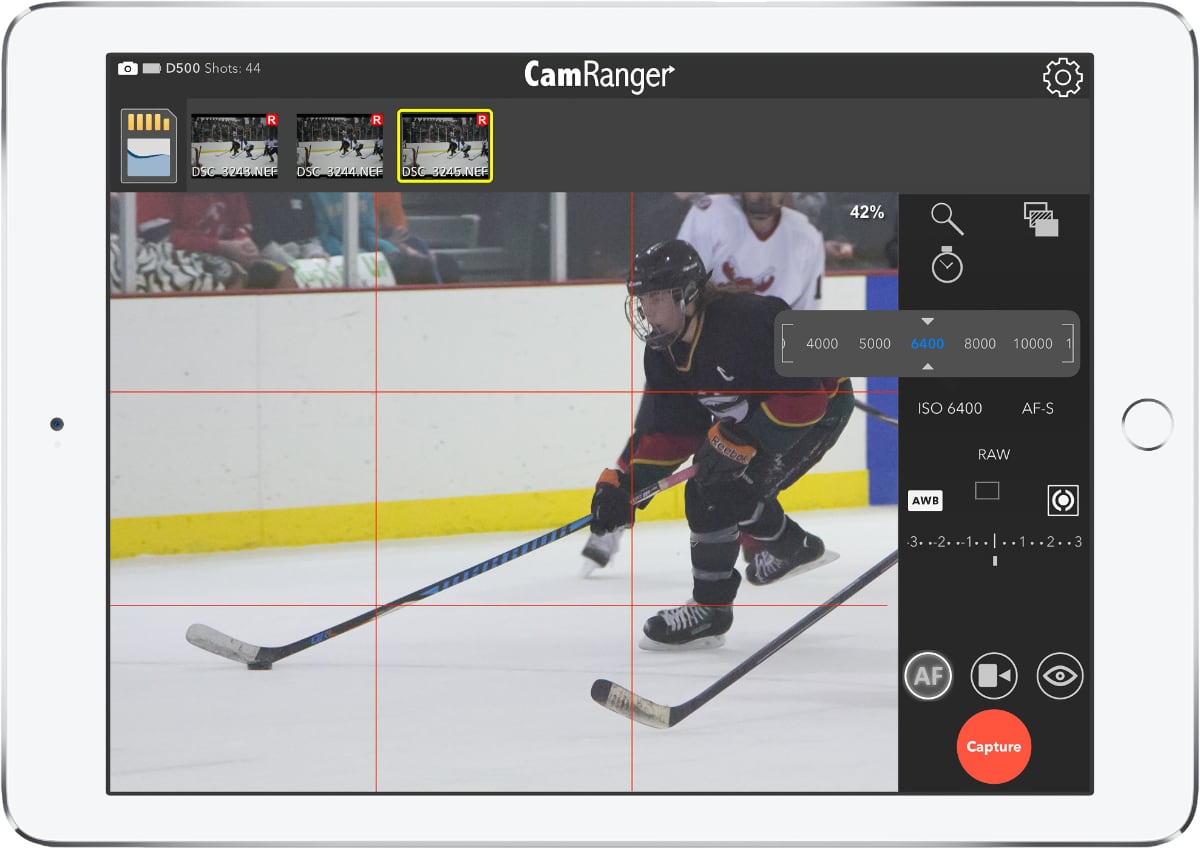
Sports photography is known for its speed, not just of the game, but for how quickly you need to select and send off photos. Many photographers need to select, edit, and send photos to a client or manager before they’ve even left the event. When the pressure’s on and you need to select that front-page photo, you’ll want to review it on a large screen so that you can ensure composition, focus, exposure, and more.
With the CamRanger, you can stop guessing and select your top photos with confidence. Using the CamRanger app on a phone, tablet, or computer, you can review all of your images as they’re being taken. Review images, rate them on a 5-star scale, and quickly share them to DropBox, an FTP, or social media.
Depending on the size of the event you’re covering, you may end up being the only photographer on site, but you’re still expected to cover all of the angles. This can often mean multiple camera setups around a field or arena and can have you running from camera to camera to adjust composition and settings.
In situations like these, you’ll want to make sure you have the PT Hub and the MP-360 Motorized Tripod Head. This accessory, along with your CamRanger, will give you control over your camera composition wirelessly, allowing you to pan and tilt your camera, all from the CamRanger app.

“In our world, the need for posting fight images is very important. Using the CamRanger now, all images are stored on my iPad ready to post almost real time.” – Tom
“The CamRanger 2 along with its companion iOS application are outstanding and reliable, providing me the ability to remotely control a camera in a high school or college stadium setting or to provide clients with real-time review of photos I have taken on their own devices.” – Fred
“I shoot sports teams. I use it with my iPad so that I can actually see the kids faces with eyes open and no stray shadows. I wouldn’t shoot without it.” – Bill
The features offered through the CamRanger are available for a wide range of cameras through CamRanger products. The CamRanger 2 is compatible with Canon, Nikon, Sony, and Fujifilm cameras, while the CamRanger mini is compatible with Canon and Nikon cameras. Be sure to check our list of supported cameras to ensure your specific camera model is included!
When it comes to controlling your camera, the CamRanger 2 software is available on Android, iPad/iPhone, MacOS, and Windows platforms. Install the app on your phone, tablet, or desktop and gain control of your camera to fine tune focus from up to 500 feet away from your CamRanger 2! The CamRanger Mini app is only available on Android and iOS platforms.
The features available on each platform vary, so be sure to review our feature comparison list to see what platform will work best for you.
 |
 |
 |
 |
|
 |
||||
 |
We’ve put together a Knowledge Base that will walk you through the process of setting up your camera and the CamRanger app so that you can feel prepared when you step on to the scene for a shoot.
For more tips, techniques, and tutorials, be sure to check out our YouTube channel! Here are a few videos to help get you started:
Action and Sports Photography are fast-paced and you’ll need an accessory that can keep up with the pace. With the CamRanger, you can stop guessing and start shooting! And that’s just one of the many reasons why the CamRanger is the must-have tool for your photography needs.