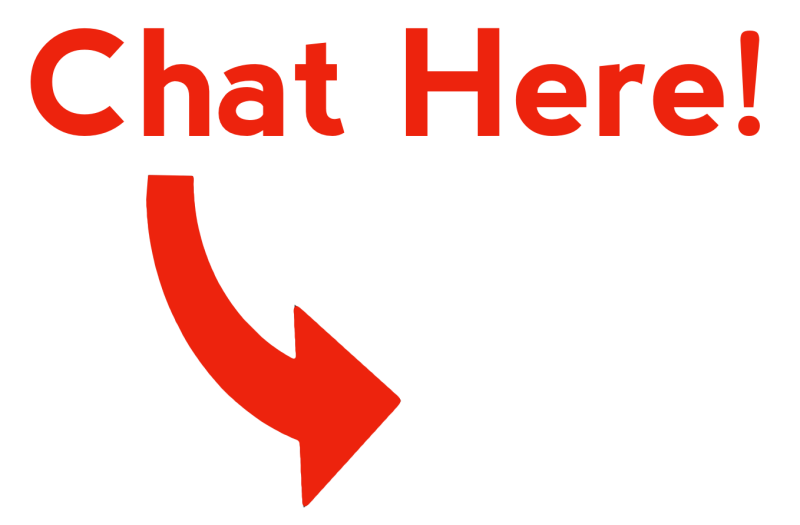The CamRanger devices can be set up as an intervalometer to take time lapse sequences with a Fujifilm, Sony, Nikon, or Canon camera. This feature is accessed by pressing the timer button located next to the camera controls. The user can enter an initial delay, the number of shots, and the minimum delay between each shot.
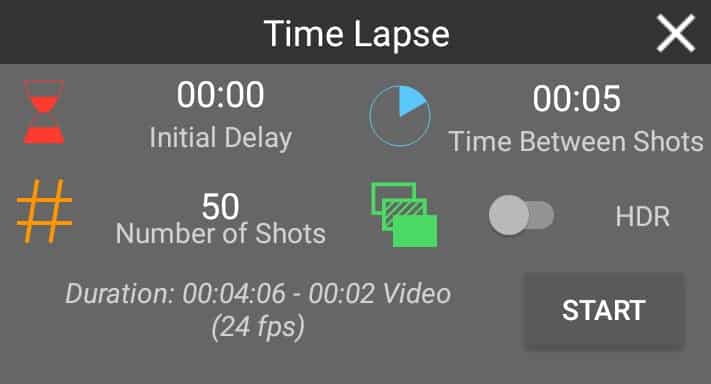
The length of a resulting time-lapse movie at 24 fps is shown.
1 second is the shorted delay that can be entered. However, some cameras can’t capture that quickly, and Sony will have at least a few seconds between each shot.
It is possible to combine HDR and time lapse so that an HDR sequence is captured at each interval. To do this, turn on the HDR toggle option and set the HDR sequences to be taken at each capture interval in the HDR tab. It is also possible to set a single shot and use the initial delay to set a custom delay timer shot.
After starting a sequence, the tablet, phone, or computer does not need to remain connected and the CamRanger and camera will continue to capture. Failure to focus may cause the sequence to fail and auto-focus should be toggled off, either within the app or on the camera/lens.