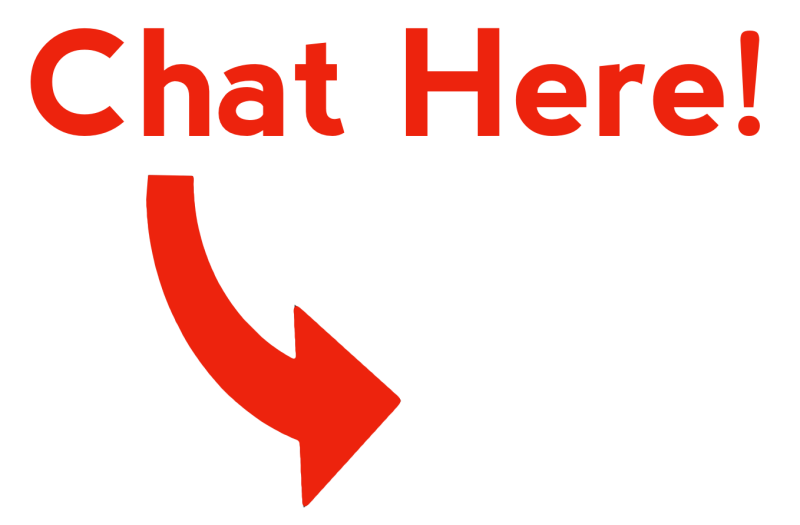Skip to main content
If using an iOS device (iPhone/iPad) and the CamRanger WiFi is connected but the CamRanger app fails to connect to the CamRanger, check these steps:
- Disable any VPN configuration on your phone/tablet/computer.
- Within the device settings, navigate to Privacy->Local Network and ensure that it is enabled for the CamRanger app.
- “Forget” the CamRanger WiFi network, rejoin, and after a minute or two select “Keep Trying WiFi” when prompted to try the cellular network. This is only applicable to devices with cellular data.
For more general WiFi troubleshooting, please see the general WiFi troubleshooting page.
Table of Contents