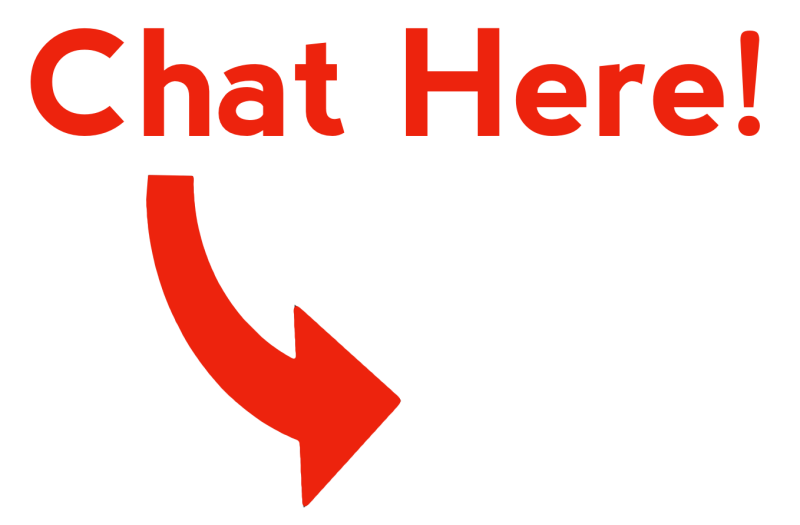The CamRanger 2 and CamRanger mini allow for remote focus adjustment for Nikon, Fujifilm, Sony, and Canon cameras. Fuji and Sony cameras require using the CamRanger 2.
Check out our video for a demo on remote focus options:
For information on how to perform focus stacking/focus bracketing please refer to this page.
Focus can be controlled in one of a few ways, depending on the camera: touch focus, incremental focus adjustments, focus with capture, and “half press” shutter focus.
Touch Focus
In order to use touch focus, live view must be on (press eye icon within the app). Then simply touch on the live view image where you want to focus. The camera will attempt to acquire focus at that point. The CamRanger does not do any of the focusing, it just tells the camera to try to focus. The exact behavior depends on the camera and configuration. For Sony, the AF with shutter setting in the camera menu must be turned on and the focus mode must be a point focus mode.
Incremental Focus Adjustments Software
To use incremental focus adjustments, live view must be on (press eye icon within the app). Then open the focus tab by pressing the magnifying glass button. Press one of the arrow buttons to adjust the focus incrementally closer to the camera or farther away. Increments are in small, medium, or large size. Near and far focus positions can be saved and then the user can, in one step, move to those positions. Saved focus positions are available with Canon, Fuji, and Nikon, but not Sony cameras.
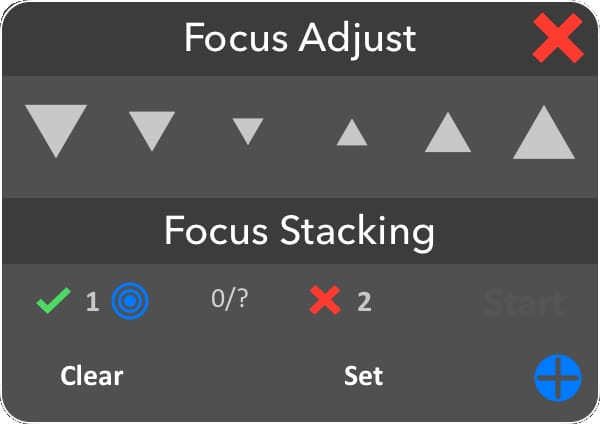
Focus with Capture
For most cameras, the CamRanger can toggle auto focus on or off. This controls if the camera will attempt to focus as part of capture or not. Press the AF/MF button near the capture button to toggle focus to auto or manual, the same as switching the camera’s lens between auto and manual. Nikon cameras must be connected in PC mode to toggle this.
“Half-press” Shutter Focus
Half-press shutter focus is supported by Canon and Fujifilm cameras. Press the yellow/orange button next to the Capture button to mimic a “half-press” of the camera’s shutter button. Depending on the camera’s configuration, the camera will attempt to focus, meter, etc.