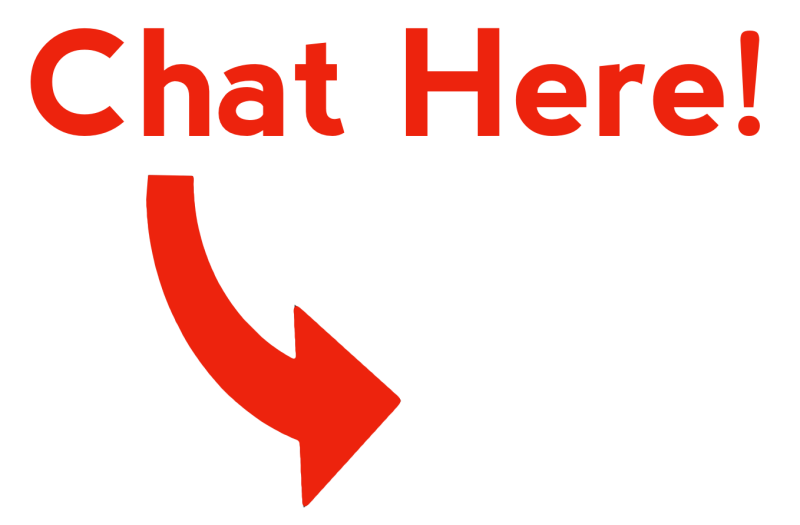Use the CamRanger 2 and Internet at the same time
For normal operation the simply joins the CamRanger WiFi network and that is all that is needed. However, sometimes you may need to be connected to the Internet and the CamRanger at the same time. Joining a WiFi network with the CamRanger 2 The Web GUI can be used to bridge the CamRanger network in […]
Web GUI to configure CamRanger 2
The CamRanger 2 can be configured using the web GUI. To access, first connect to the CamRanger 2 network and then use a web browser to navigate to http://192.168.82.1. Enter the default password of admin and click “Login”. This can be done with a phone, tablet, or computer. For normal operations it is not necessary […]
WiFi Settings
This article covers WiFi settings for the CamRanger mini and CamRanger 2. For general WiFi connection information, please refer to this article: WiFi Connection. If you are difficult connecting to the CamRanger WiFi network, please refer to this article: WiFi Troubleshooting. CamRanger mini The WiFi settings/configuration of the CamRanger mini cannot be changed. The CamRanger […]