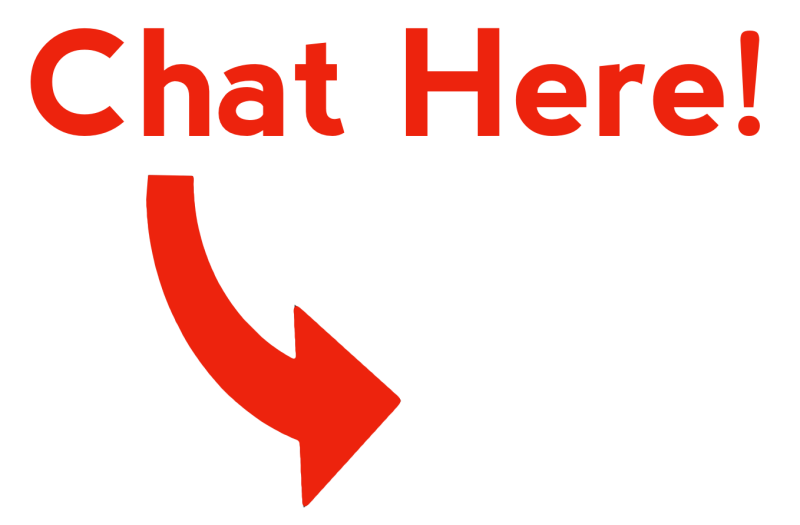Skip to main content
Basics
CamRanger mini
The CamRanger mini creates a 2.4 GHz, 802.11n WiFi network. The network name is CamRanger-ABC, where ABC are the last three characters in the CamRanger mini serial code. The WiFi password is the CamRanger mini serial code in all caps, located on the bottom of the unit.CamRanger 2
The CamRanger 2 is dual band and creates two WiFi networks, a 2.4 GHz 802.11n network and a 5 GHz 802.11 ac network. The two network names are as follows where ABC are the last three characters in the CamRanger 2 serial code.- CamRanger-ABC-2.4
- CamRanger-ABC-5
Specifications
Speed / Throughput
The CamRanger 2 has both an 802.11n 2.4GHz network and 802.11ac 5 GHz network. Normally, the 5GHz is a better choice as it is typically faster. The 5 GHz network is rated at 433Mbps, but with real world throughput reaching about 180Mbps. The 2.4 GHz network is rated at 300 Mbps, but about 60 Mbps of real world throughput. Though keep in mind that this is just the wireless transfer. There is additional time required for getting an image from the camera, displaying an image, etc. In summary, at close range with a good connection with the 5GHz network, a medium sized JPG should transfer in about 1-2 seconds. RAW files vary in size quite a bit, but generally about 5-7 seconds to transfer. The original CamRanger and CamRanger Mini should have similar WiFi transfer speeds. Both are rated at 150Mbps, but with actual throughput of about 20-30 Mbps. In real world terms, at close range with a good signal, a medium JPG should take about 2-6 seconds to transfer. Distance The range of the CamRanger 2 is about 500ft / 130m. The CamRanger mini should reach about 400 ft / 120m. While the original CamRanger’s range should be over 150ft / 50m. This of course is very dependent on the exact location and what other signals are in the area. However, these should be realistic numbers for outside in an average suburban neighborhood with nothing between the CamRanger and wireless device. For maximum range with the CamRanger 2, generally the 2.4 GHz network should be used. The 5GHz network is often only better until about 100-150 ft.Configuration
Please see the following article for changing WiFi settings on the CamRanger 2. WiFi settings cannot be changed on the CamRanger mini.Troubleshooting
WiFi troubleshooting can difficult and involves a lot of factors. The error message(s) and exact details of the problem should show if it is a problem with the connection between the camera and CamRanger or a problem between the CamRanger and wireless device. For troubleshooting WiFi, please refer to the WiFi troubleshooting page. For a problem between the camera and CamRanger, please refer to the camera connection troubleshooting page.Table of Contents