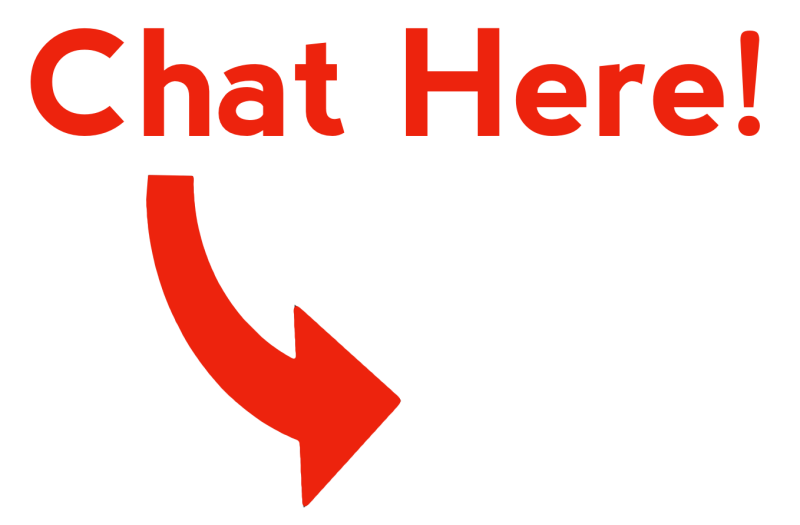CamRanger Mini
$169.99 – $208.98
The CamRanger mini hardware device is required to use the CamRanger Mini app. The CamRanger mini is only compatible with iOS and Android devices.
The unit comes with the following:
- Black Protective Case
- White Micro USB Charging Cable
- Black USB Cable for Camera Connection (select appropriate camera)
- Quick Start Guide
CamRanger is NOT for unsupported cameras, but for select Canon and Nikon cameras.
Any CamRanger mini will work with any supported camera, however, the USB cable can be different for different cameras. So please select your camera to ensure the correct cable is included. You can use the USB cable that came with your camera.