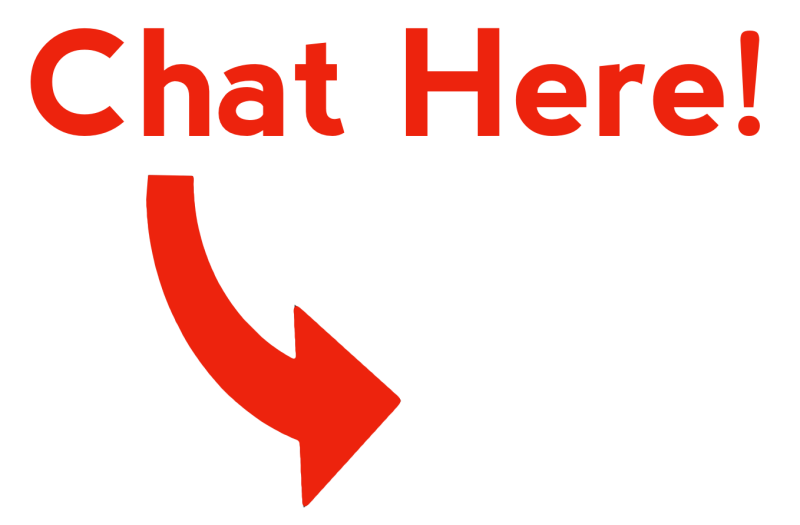The Nikon Z6 III Works With The CamRanger 2
Your Nikon Z6 III can be used with CamRanger products The Nikon Z6 III is compatible with the CamRanger 2 and the CamRanger Mini, enabling a host of new features and capabilities for your camera. Wirelessly tether and control your camera settings, use live view, adjust focus, capture and review images, and so much more! […]
Fujifilm GFX 100 II and GFX 100S II Work With The CamRanger 2
Using the CamRanger 2 With Your Fujifilm GFX 100 II or GFX 100S II The Fujifilm GFX 100 II is compatible with the CamRanger 2, enabling a host of wireless features and workflows for your camera. Use the CamRanger 2 to wirelessly tether and control your camera, capture and review images, use live view, adjust […]
Nikon Z8 Works With The CamRanger 2 And CamRanger Mini
The Nikon Z8 is compatible with both the CamRanger 2 and the CamRanger Mini, opening up a whole new world of features and options for your camera. Use the CamRanger 2 to wirelessly tether and control your camera settings, use live view, adjust focus, capture and review images, and so much more! Advanced Wireless Control […]
Fujifilm X-H2 & X-H2s Work with the CamRanger 2
Using CamRanger Products With Your Fujifilm X-H2 & X-H2s The Fujifilm X-H2 and X-H2s are compatible with the CamRanger 2, opening up a whole new world of features and options for your camera. Use the CamRanger 2 to wirelessly tether and control your camera settings, adjust focus, review images, use live view, and so much […]
Fujifilm X-T5 Works With The CamRanger 2
Using CamRanger Products With Your Fujifilm X-T5 The Fujifilm X-T5 is compatible with the CamRanger 2, opening up a whole new world of features and options for your camera. Use the CamRanger 2 to wirelessly tether and control your camera settings, use live view, adjust focus, capture and review images, and so much more! Wireless […]
Sony A7R V Works With The CamRanger 2
Using the CamRanger 2 With Your Sony A7R V The Sony A7R V are compatible with the CamRanger 2, opening up a whole new world of features and options for your camera. Use the CamRanger 2 to wirelessly tether and control your camera settings, use live view, adjust focus, capture and review images, and so […]
Canon EOS R3 Works With The CamRanger 2 And CamRanger Mini
Using CamRanger Products With Your EOS R3 The Canon EOS R3 is compatible with the CamRanger 2 and CamRanger Mini, opening up a whole new world of features and options for your camera. Use the CamRanger 2 to wirelessly tether and control your camera settings, use live view, adjust focus, capture and review images, and […]
Nikon Z9 Works With The CamRanger 2 And CamRanger Mini
Using CamRanger Products With Your Z9 The Nikon Z9 is compatible with the CamRanger 2 and the CamRanger Mini, opening up a whole new world of features and options for your camera. Use the CamRanger 2 to wirelessly tether and control your camera settings, use live view, adjust focus, capture and review images, and so […]
Sony FX3 Works With The CamRanger 2
Using CamRanger Products With Your Sony FX3 The Sony FX3 is compatible with the CamRanger 2, opening up a whole new world of features and options for your camera. Use the CamRanger 2 to wirelessly tether and control your camera settings, use live view, adjust focus, capture and review images, and so much more! The […]
Fujifilm X-Pro 3 Works With The CamRanger 2
Using CamRanger Products With Your Fujifilm X-Pro 3 The Fujifilm X-Pro 3 is compatible with the CamRanger 2, opening up a whole new world of features and options for your camera. Use the CamRanger 2 to wirelessly tether and control your camera settings, use live view, adjust focus, capture and review images, and so much […]
HDR Reset
The HDR Reset setting controls what happens to the camera’s exposure after the CamRanger completes an HDR bracketing sequence. This setting is accessed in the CamRanger 2 app settings in the Controls & Workflows section. There are three possible values: Off – The exposure is not changed after an HDR sequence Previous – Sets the […]
Custom Button
The CamRanger 2 iOS app has an optional button on the top menu bar that can be set as quick access to toggle one of a number of other settings on and off. So instead of needing to frequently access a particular option within the settings, you can change it right from the main screen. […]
CamRanger vs In-Camera WiFi: 5 Reasons the CamRanger 2 is Better than Camera WiFi
“Why should I use the CamRanger when most new cameras come with bluetooth/in-camera wifi to connect to your mobile device?” It’s a good question. Whether it’s Canon’s Camera Connect, Fujifilm’s Camera Remote, Nikon’s Wireless Mobile Utility, or Sony’s Play Memories or Image Edge Mobile, in-camera WiFi has its uses and serves a purpose. The camera […]
Canon G7X III
The Canon G7X III is supported by the CamRanger 2 and CamRanger mini. Both wireless tethering and remote camera control are supported. The CamRanger makes its own WiFi network and can be used with an iPhone, iPad, Android, or Mac or Windows computer. The CamRanger mini only works with iOS and Android devices. The Canon […]
Sony A1 Works With The CamRanger 2
Using CamRanger Products With Your Sony A1 The Sony A1 is compatible with the CamRanger 2, opening up a whole new world of features and options for your camera. Use the CamRanger 2 to wirelessly tether and control your camera settings, use live view, adjust focus, capture and review images, and so much more! The […]
Fuji GFX 100S Works With The CamRanger 2
Using CamRanger Products With Your Fuji GFX 100S The Fuji GFX 100S is compatible with the CamRanger 2, opening up a whole new world of features and options for your camera. Use the CamRanger 2 to wirelessly tether and control your camera settings, use live view, adjust focus, capture and review images, and so much […]
iOS WiFi Connection
If using an iOS device (iPhone/iPad) and the CamRanger WiFi is connected but the CamRanger app fails to connect to the CamRanger, check these steps: Disable any VPN configuration on your phone/tablet/computer. Within the device settings, navigate to Privacy->Local Network and ensure that it is enabled for the CamRanger app. “Forget” the CamRanger WiFi network, […]
Remotely Zoom Lens
When live view is on, the CamRanger can “zoom” in on the scene. This is simply enlarging a portion of the scene. Select Sony cameras and lens actually support zooming the lens and changing the focal length. A demo video can be seen on our YouTube channel: If the camera and lens supports zooming the […]
Sony ZV1 Works With The CamRanger 2
Using CamRanger Products With Your Sony ZV1 The Sony ZV1 is compatible with the CamRanger 2, opening up a whole new world of features and options for your camera. Use the CamRanger 2 to wirelessly tether and control your camera settings, use live view, adjust focus, capture and review images, and so much more! The […]
Sony A7c Works With The CamRanger 2
Using CamRanger Products With Your Sony A7c The Sony A7c is compatible with the CamRanger 2, opening up a whole new world of features and options for your camera. Use the CamRanger 2 to wirelessly tether and control your camera settings, use live view, adjust focus, capture and review images, and so much more! The […]