
“CamRanger was the single-most important accessory we have ever purchased for our photography business, saving us hundreds of hours every year as well as making our job easier.” – Casey D.
Wirelessly tether and control your camera from up to 500 ft away. The CamRanger 2 works with Canon, Fujifilm, Nikon, and Sony cameras. Software / apps are available for iPad, iPhone, Android, and Mac & Windows computers.

“The CamRanger 2 is the perfect choice for remote camera control and the only good option for Fujifilm and Sony camera users.” Professional Photographer Magazine
A Red Dot award has worldwide recognition and is known as one of the most sought-after endorsements of excellent product design and functionality.


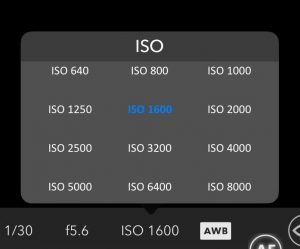
Remotely view and adjust camera settings:
Shutter Speed, Aperture, ISO, Metering Mode, Drive/Shooting Mode, White Balance, Image Format, Focus Mode, Auto Exposure Mode, Exposure Compensation & Bracketing, Toggle AF/MF
* Available options can vary by camera


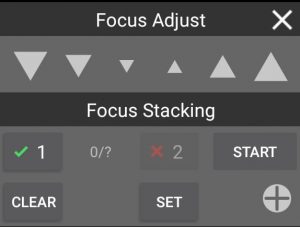
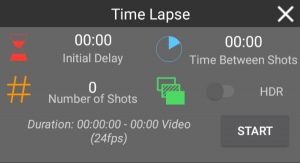

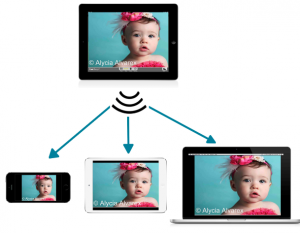



Exact features can vary based on the camera and platform. Please refer to the individual supported camera pages or platform comparisons for more details.
For more detailed information be sure to check out our help articles to find hardware specs, searchable user manuals, additional feature details, and more. Please also view some demo and tutorial videos from our YouTube channel to see the CamRanger 2 in action.
Also see a detailed comparison of the CamRanger 2 compared to the CamRanger mini and to the original CamRanger.